Check Telangana Land Records With Survey Numbers Online | CCLA Telangana Land Records Search | Check RoR-1B Telangana | Maa Bhoomi Telangana App Download
In this article, we will share with you more details about Maa Bhoomi (మా భూమి) and services offered by this Land Records Online Portal launched by the Government of Telangana.
To know the step-by-step procedure to check and download your Pahani, ROR-1B and Adangal of your Land.
Table of Contents
Maa Bhoomi Telangana Online Portal
To make easy access to the land records of Telangana, the Revenue Department (CCLA) of the Telangana Government has launched the official website for the digitization of Telangana Bhoomi records.
To view digitized maps of your Land, Telangana Bhoomi Portal has launched ILRMS to extract Cadastral Maps of Rural Areas of Telangana State.
CCLA means Chief Commissioner of Land Administration
ILRMS means Integrated Land Records Management System
Services Offered by Maa Bhoomi Official Website
- Know Your Land Status
- Pahani & ROR-1B
- Survey Numbers Pending for Clearance
- Amendment Register
- Cadastral Maps of Rural Area
- Deed Details
- Encumbrance Details and Integrated Land Search

Check Pahani & ROR – 1B
To check your Pahani/ROR-1B & Adangal of your land, you have to follow the simple steps given below:-
- Firstly, you have to visit the Maa Bhoomi Telangana Official Website.
- On the homepage of the website, you will see four options, Citizen Services, Initiatives, Gallery and News.
- After that, click on the ‘Know Your Land Status‘ under the ‘Citizen Services‘ tab.
- Now you will be redirected to the next page, where you can see ‘Record of Rights (ROR)’

- Further, click on the ‘Pahani & ROR-1B‘ option and you will be again redirected to the page where you have to fill in the details to get Telangana Maa Bhoomi Pahani & ROR – 1B details
- Now you will have to select the following details:-
- District
- Mandal
- Division and Village
- You have the ‘Search By‘ option also to get the Pahani and 1B details
- Enter either Khata No. or Survey No. to get details
- Moreover, you have an option to Search by ‘Buyer Name‘ and ‘Seller Name‘
- Similarly, you have an option to select ‘Mutation Date‘ and get the Land Status
- Lastly, click on the ‘Get Details‘ button and you will get the Pahani/Adangal details on your screen. You can also download that Maa Bhoomi Pahani in PDF
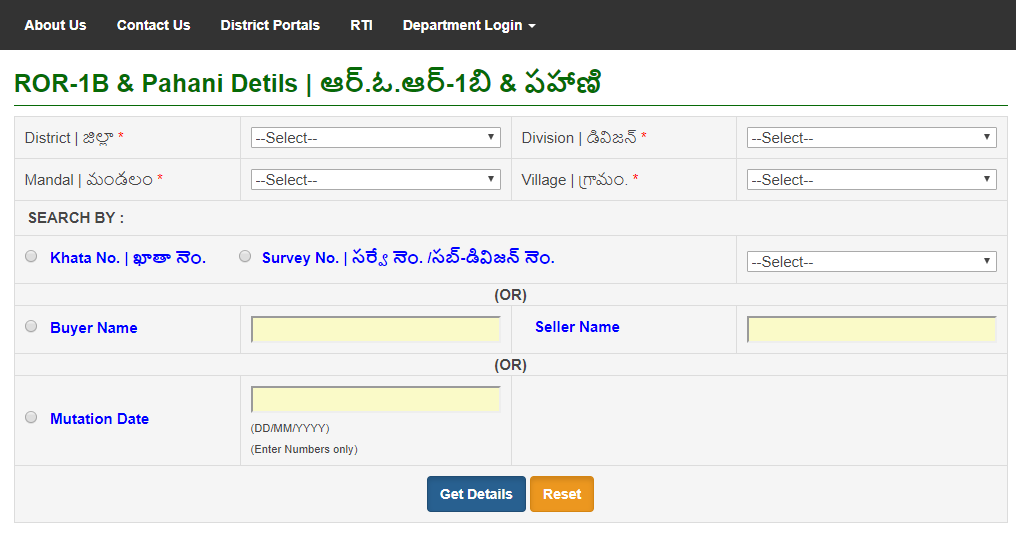
Check Land Transaction Deeds in Maa Bhoomi
To check your land transaction deeds, you have to follow a few steps given below:-
- Firstly, visit the official website
- Then click on the ‘Deed Details‘ under ‘Land Transactions Deeds’ and you have to fill the Registration Details
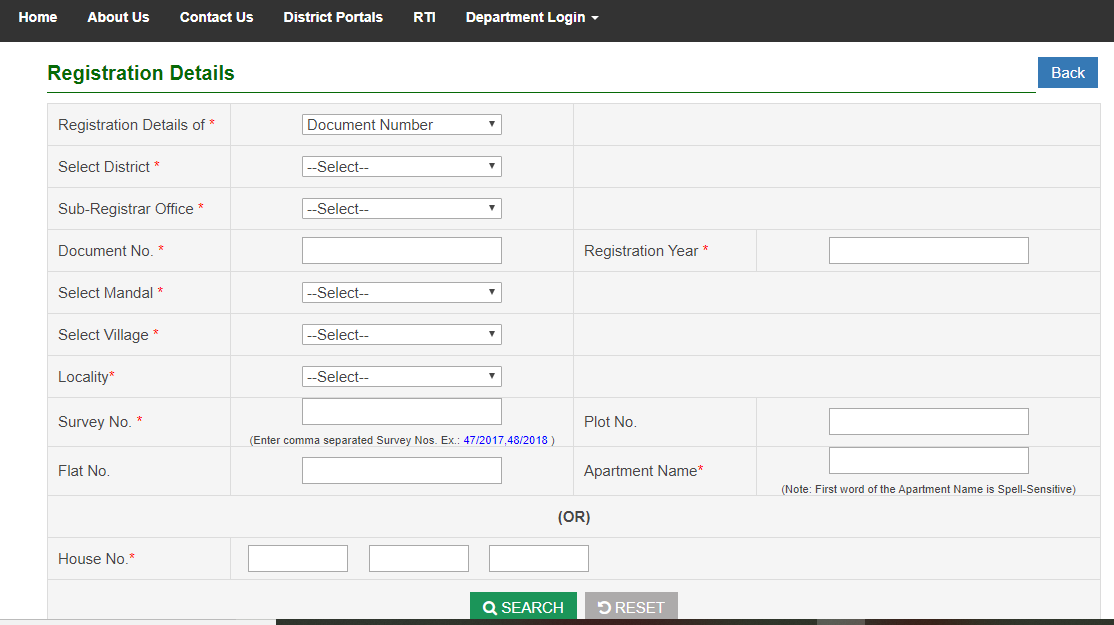
- Select and fill in the following details given below:-
- Registration Details and Sub-Registrar Office
- Document No. and Registration Year
- District, Mandal, Village and Locality
- Survey No and Plot No
- Flat No. and Apartment Name
- Moreover, you have a simple alternate option which is ‘House No.’ and finally click on the ‘Search‘ button to get the Deed registration details
Amendment Register of Maa Bhoomi Telangana
If there are any amendments in your land documents, you can view the details by following the steps below:-
- Visit the Maa Bhoomi Telangana official website, click on the ‘To Know Your Land Status’ and on the new page you will find the ‘Amendment Register‘ under ‘ROR‘
- Just click on it and you are asked to select the following details to view your amendment in your land document
- Enter the District, Division, Mandal, Village
- Finally, enter the Survey No and click on the ‘View Details‘ button
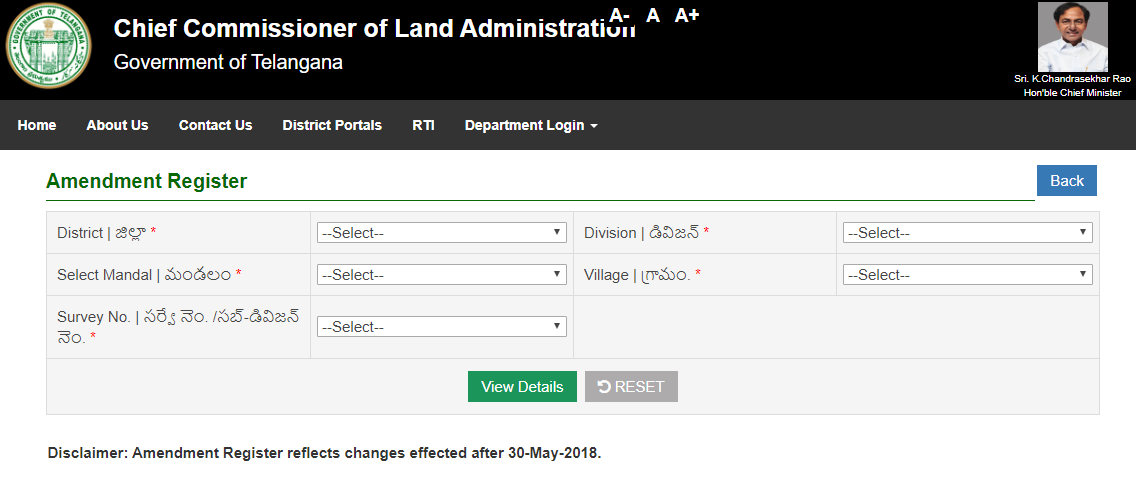
Check For Survey Number For Pending for Clearance
- To check the survey Nos which are pending clearance, click on the ‘Survey Numbers Pending for Clearance’ and enter the details asked
- Finally, click on the ‘Get Details’ to show the list of survey numbers pending clearance.
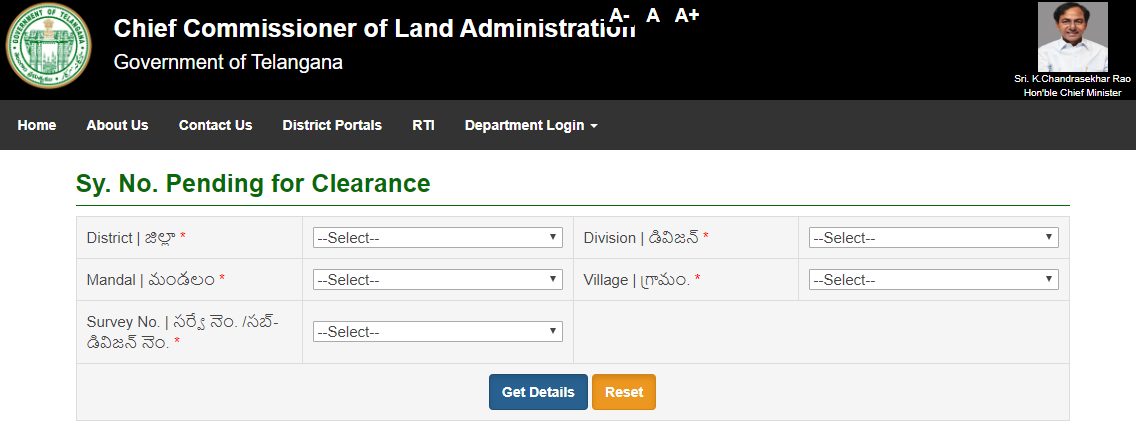
Encumbrance Search on Maa Bhoomi Telangana Portal
To get the e-Encumbrance of your property in Telangana State, you have to follow the steps given below:-
- Visit the official website for Encumbrance
- On the homepage, you will have options to Search For Encumbrance Document No. and Form Entry
- Click any one of the above and fill in the details
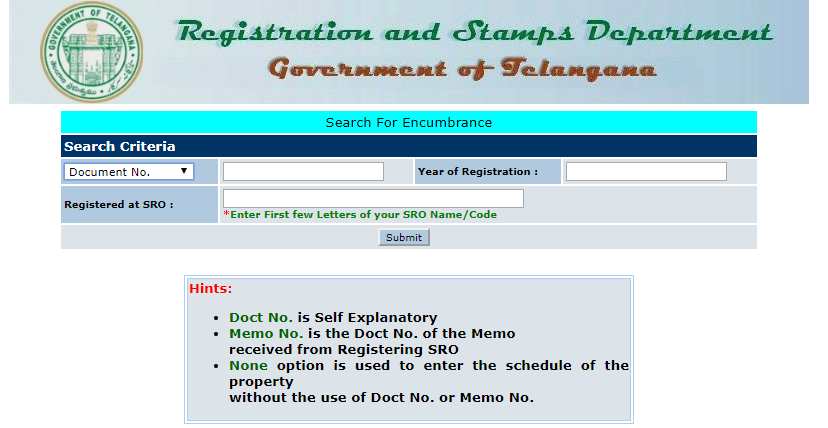
- Further, enter your Document No., Year of Registration and SRO Name/Code
- Finally, click on the ‘Submit‘ button and you will get the Encumbrance Certificate of your property
Search Integrated Land Parcel
To search for Land Parcel, you have to follow the steps below:-
- Firstly, visit the Maa Bhoomi Portal
- On the homepage, click on the ‘Know Your Land Status’ and now you will see an option called ‘Integrated Land Search’ on the bottom of the page. Click on it
- Further, you have two options to select
- Agriculture
- Non-Agriculture
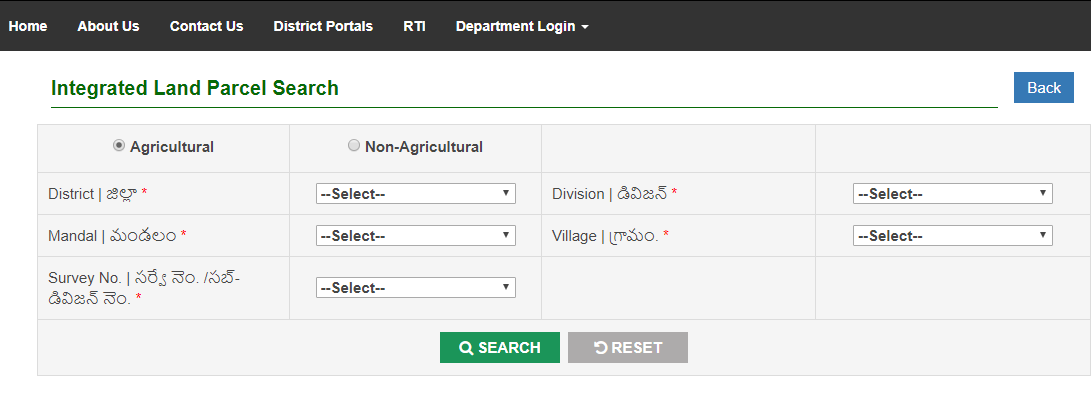
- Select the details asked and finally click on the ‘Search‘ button
Bhoomi RTC (Pahani) – Karnataka
ILRMS Cadastral Maps of Rural Areas
To view Cadastral GIS Maps of Rural Land Areas of Telangana, you have to follow the steps below:-
- Visit the official website of ILRMS
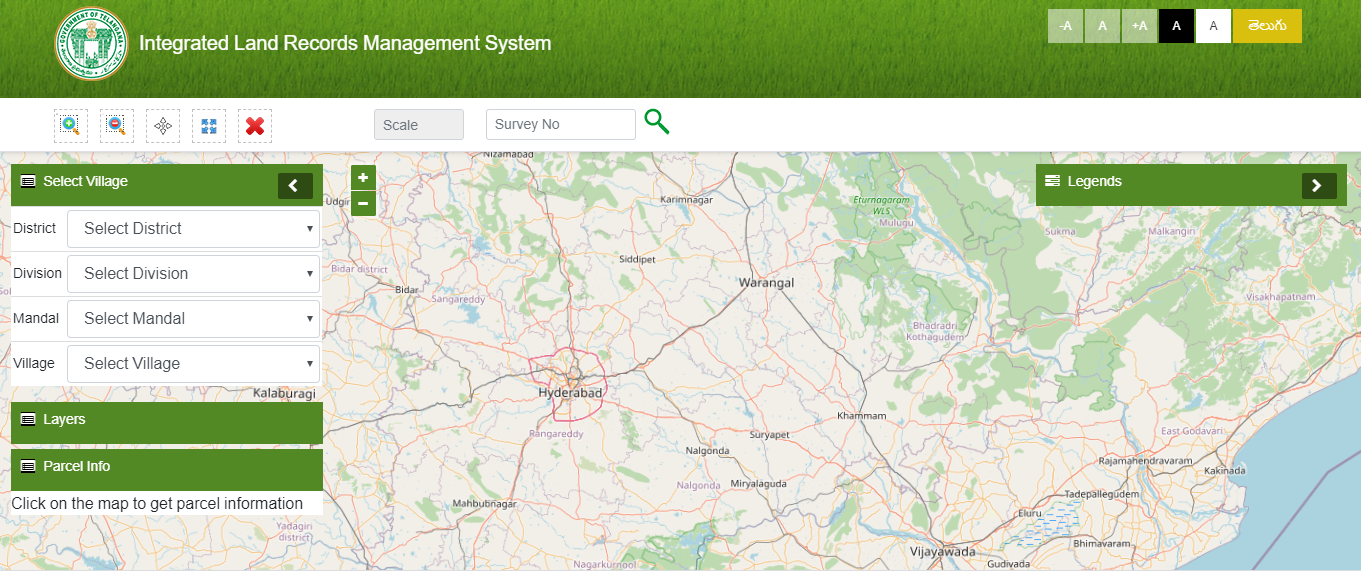
- Select the following details
- District
- Division
- Mandal and Village
- You will see the Village Cadastral Maps which are digitized in GIS are displayed
Property Tax Payment & Utility Details
A list of utility services are given below
- GHMC Property Tax
- GHMC Vacant Land Tax
- CDMA Property Tax
- CDMA Vacant Land Tax
- CDMA Water Connection Details
- Electricity Connection Details
GHMC Property Tax
- Firstly, visit the CCLA Telangana portal and click on the Know Your Land Status tab
- Now, click on the GHMC Property Tax option under Property Tax Payment & Utility Details
- After that, Select Circle, Village and enter the details of PTIN NO., Name of Owner and Door No.
- Enter that captcha code and click on the ‘Search Property Tax’ button
GHMC Vacant Land Tax
- First of all, go to the official portal of CCLA Telangana
- After that, click on the GHMC Vacant Land Tax
- Select Circle and Select Village
- Subsequently, enter the following details
VLT NO.
Name of Vendee
Name of Vendor
Plot No.
Sy No. - Now, enter the captcha code and click on the ‘Search‘ button
CDMA Property Tax Details
- First, visit the official land records portal of Telangana state
- Now, click on the ‘CDMA Property Tax Details‘ option under the Property Tax Payment & Utility Details tab
- After that, Select District and ULB
- Subsequently, fill the Assessment No. in the box
- Finally, enter the captcha code and click on the ‘Search‘ button
CDMA Vacant Land Tax Details
- Firstly, go to the Telangana land records portal
- After that, click on the ‘CDMA Vacant Land Tax Details‘ after clicking on the Know Your Land Status tab
- Now, select District and ULB
- Subsequently, enter the details of anyone – Assessment No. (OR) Survey No. (OR) Plot No.
- Lastly, enter the captcha code and click on the ‘Search‘ button
CDMA Water Connection Details
If you want to know the water connection details, then follow the steps given below:
- Search for the CCLA website on the internet and click on that to get the details of the Chief Commissioner of Land Administration (CCLA)
- Now, click on the ‘CDMA Water Connection Details‘ tab under the Property Tax Payment & Utility Details option
- After that, select the District, ULB and enter your CAN No.
- Finally, enter the captcha code and click on the ‘Search‘ button
Electricity Connection Details
- When you visit the Telangana land records portal, you can see the Know Your Land Status option on the homepage
- Now, click on that and you will be redirected to a new page where you can see the option of the ‘Electricity Connection Details‘ tab under the ‘Property Tax Payment & Utility Details option
- After that, enter your USC No.and captcha code in the boxes specified
- Finally, click on the ‘Search‘ button
List of District Wise Portals of Telangana State
| S.No. | District Names | District Portals |
| 1 | Adilabad | Click here |
| 2 | Bhadradri Kothagudem | Click here |
| 3 | Hyderabad | Click here |
| 4 | Jagtial | Click here |
| 5 | Jangam | Click here |
| 6 | Jayashankar Bhupalpalli | Click here |
| 7 | Jogulamba Gadwal | Click here |
| 8 | Kamareddy | Click here |
| 9 | Karimnagar | Click here |
| 10 | Khammam | Click here |
| 11 | Komuram Bheem (Asifabad) | Click here |
| 12 | Mahabubabad | Click here |
| 13 | Mahabubnagar | Click here |
| 14 | Mancherial | Click here |
| 15 | Medak | Click here |
| 16 | Medchal-Malkajigiri | Click here |
| 17 | Mulugu | Click here |
| 18 | Nagarkurnool | Click here |
| 19 | Nalgonda | Click here |
| 20 | Narayanpet | Click here |
| 21 | Nirmal | Click here |
| 22 | Nizamabad | Click here |
| 23 | Peddapalli | Click here |
| 24 | Rajanna Sircilla | Click here |
| 25 | Rangareddy | Click here |
| 26 | Sangareddy | Click here |
| 27 | Siddipet | Click here |
| 28 | Suryapet | Click here |
| 29 | Vikarabad | Click here |
| 30 | Wanaparthy | Click here |
| 31 | Warangal (Urban) | Click here |
| 32 | Warangal Rural | Click here |
| 33 | Yadadri Bhuvanagiri | Click here |
Check Court Cases Data
Here, you can check two types of court cases data and they are given below
Check Revenue and Judicial Court Cases Data
- First of all, you have to go to the official website of Telangana land records portal
- On the homepage, click on the ‘Know Your Land Status‘ option
- Now, click on the ‘Revenue and Judicial Court Cases Data‘ option
- After that, a new page will open on your computer screen
- You have to select the following details given below
- Court Type
- District
- Mandal
- Village
- Survey Number
- Subsequently, enter the captcha code shown on the display
- Finally, click on the ‘Submit‘ button
Search High Court Case
- Firstly, users have to visit the CCLA Telangana Portal
- Now, click on the option of ‘Know Your Land Status’
- After that, you have to click on the ‘Search High Court Case‘ option on the bottom of the new page
- In this step, you have to select the ‘Case Type, enter the ‘Case No.’ and select the ‘Case Year’
- Enter the Captcha code and click on the ‘Submit‘ button to get the information regarding your land case displayed on the screen
- You can take print out of it for future reference